HOW TO:
Add AN ACCOUNT MANAGER TO AMEX
TO ADD AN AMEX ACCOUNT MANAGER
The following is step by step instructions on how to add us to your American Express account as an Account Manager.
1. Login to Amex and click the Account Manager menu item on the top menu bar of your screen
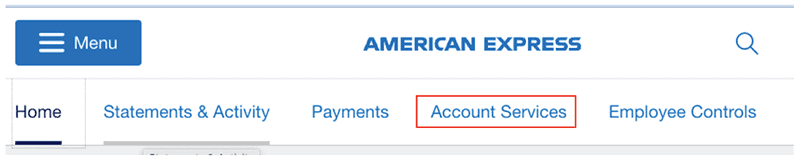
2. Click Manage Other Users
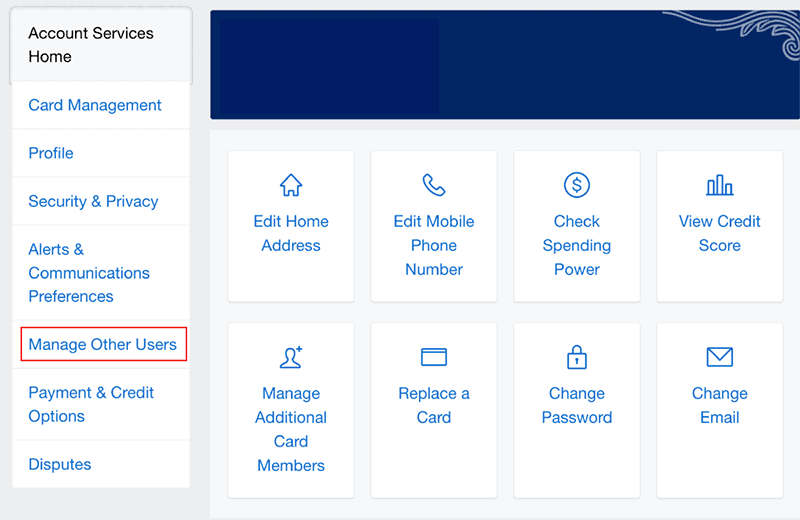
3. Click Add or Remove Account Managers
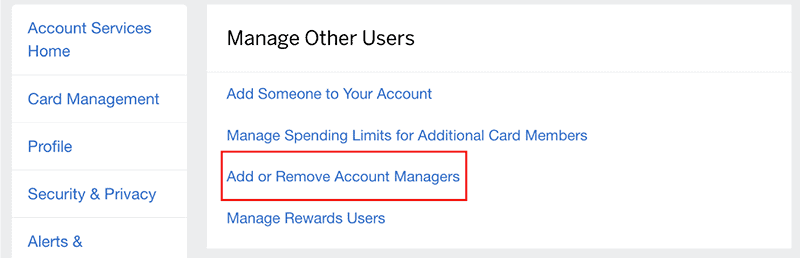
4. Enter Your Pin
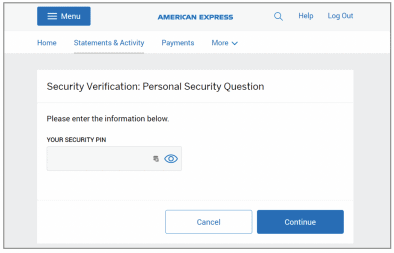
6. Complete Two-Step Verification
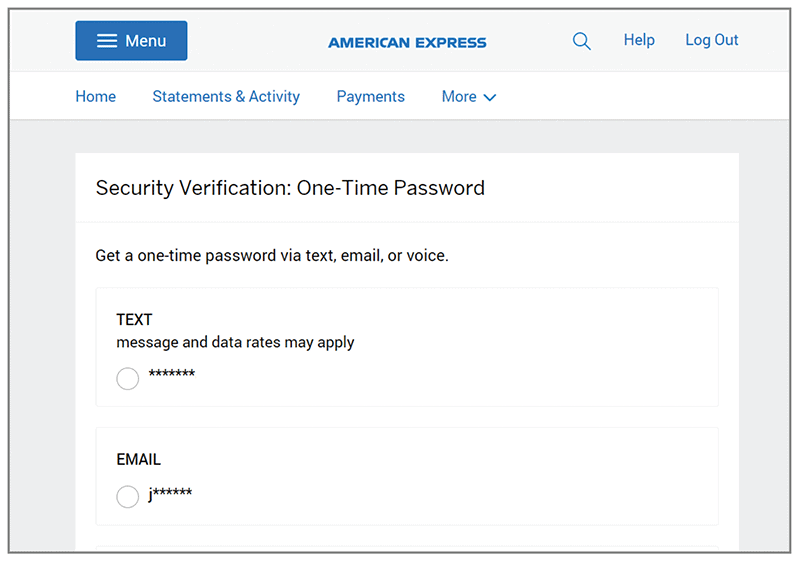
7. Select your Access level. <Insert your Firm Name> only needs Limited Access. Please send all Account Manager requests to <Insert your Email>.
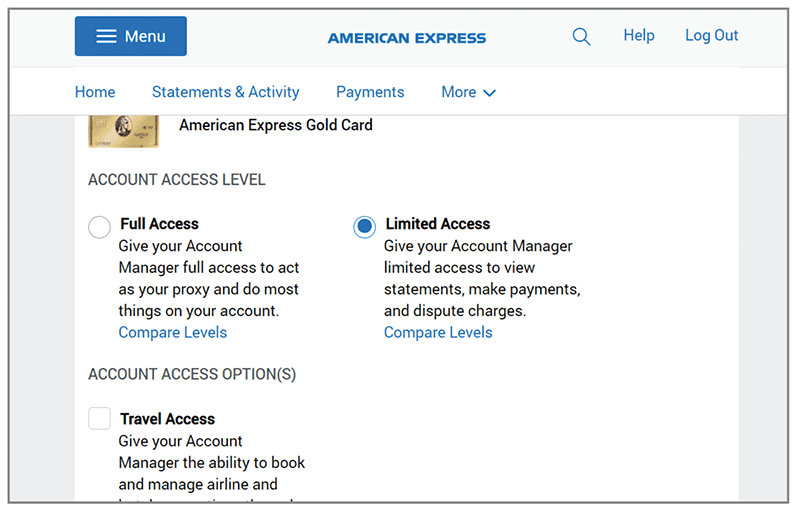
8. Voila you are done! Please be sure to email us once you have sent out the account manager email so we can be on the look out for it.
