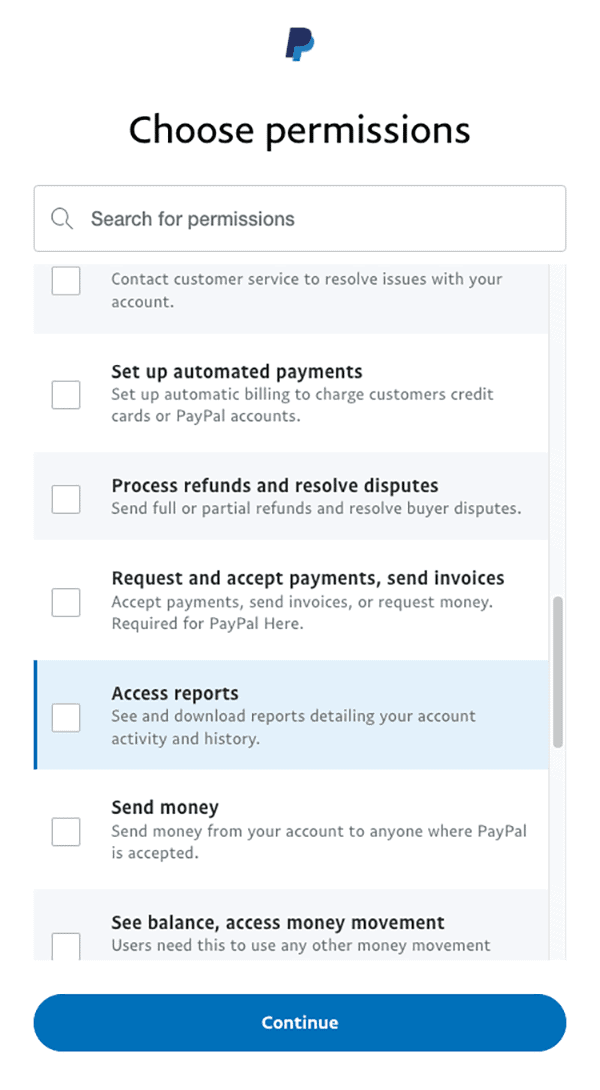HOW TO:
Add a PAYPAL USER
TO ADD A PAYPAL USER:
1. Sign into PayPal and click the gear icon
2. From Your Name > Click Account Settings > Account Access > Manage Users
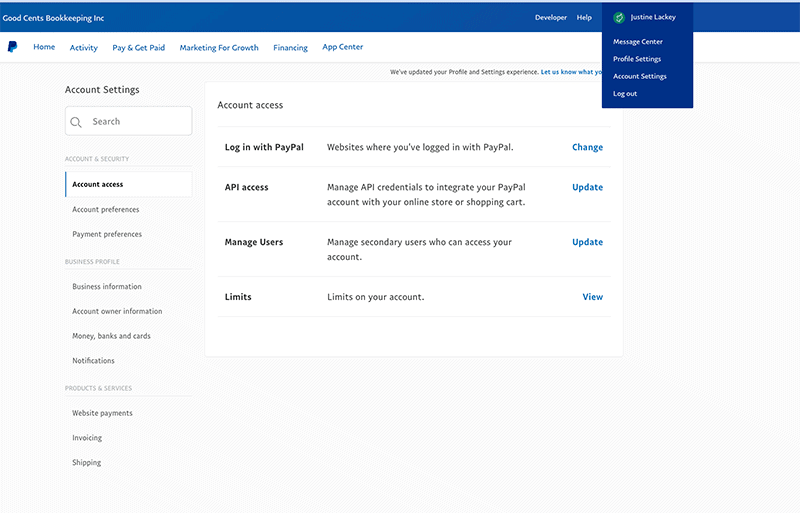
3. Click the Blue Add User Button
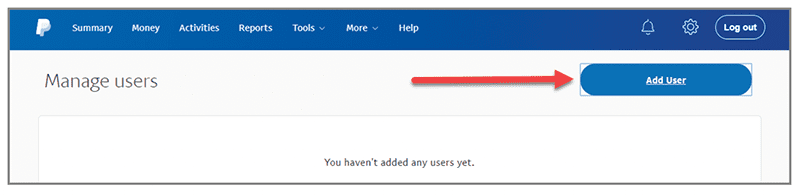
4. Fill Out the Information in the Add User Pop Up.
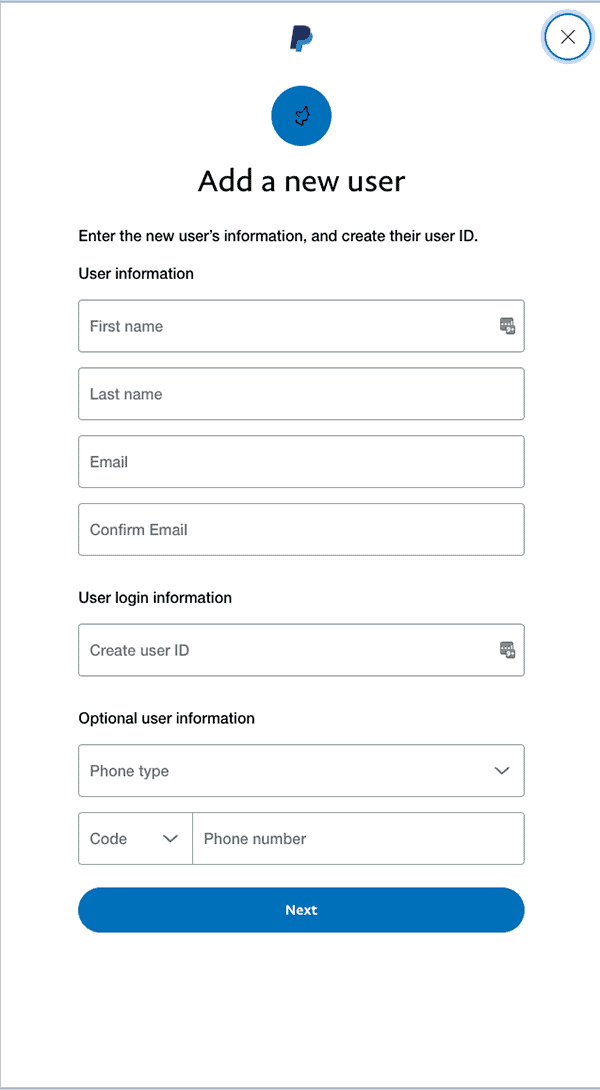
5. Now select the appropriate permissions – generally you only need reporting permissions, but PayPal changes all the time. Once you are assigned access, be sure to login and confirm you can see the monthly reports and any additional information you need.