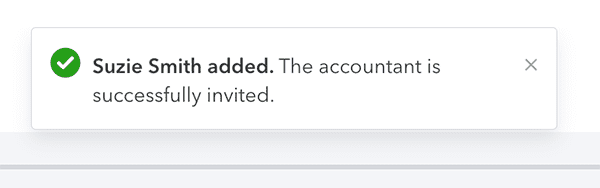HOW TO:
Add an Accountant User in QBO
TO ADD ACCOUNTANT USERS:
- Log into QBO
- Click the gear icon on the top right of the screen
- Under the Your Company tab, click Manage Users
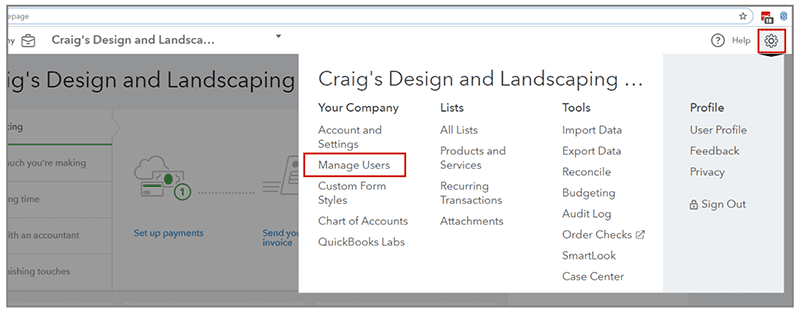
You can add two types of users in QBO.
The first is a regular user and would typically be someone on your in-house team, such as an Operations or Office Manager.
The second type is an Accountant User.
Accountant Users are unique, and you want to select this option when adding Good Cents Management to your QuickBooks Online account.
The Accountant User option gives us access to a trunk of tools we use to work magic on your books.
Notice there are two tabs on the Add User Page:
Users, and Accounting Firms.
To Add Good Cents Management to your QBO file, click the Accounting Firms tab and click the green invite button. You must send the invitation to naseem@accountbl.com
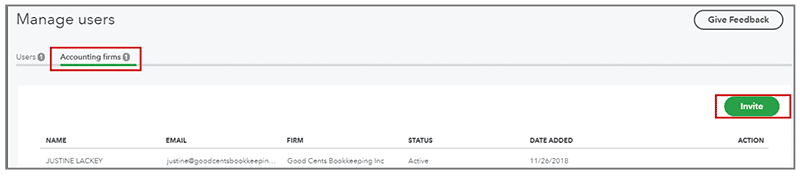
Once you click the invite button, you’ll get this pop-up:
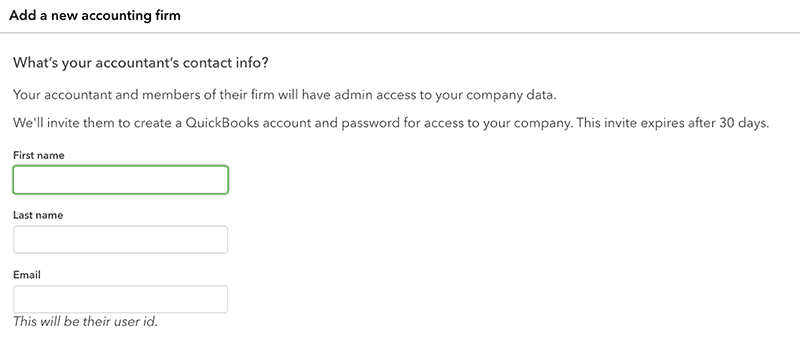
QuickBooks will likely require two factor authentication, follow the prompts.
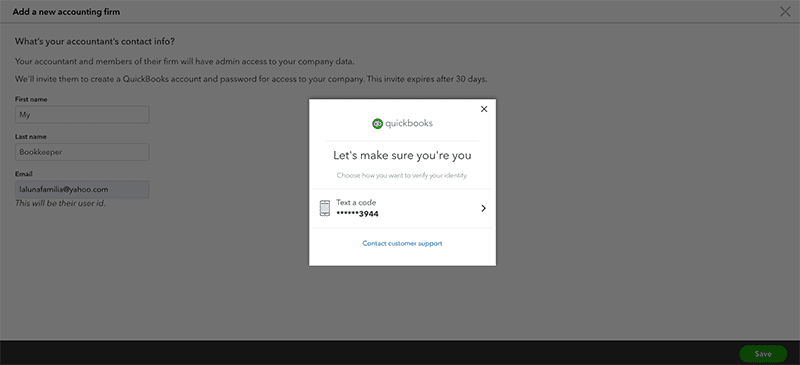
You will receive a confirmation pop-up once the invitation has been successfully sent. Special note: the pop-up only appears for a few seconds!